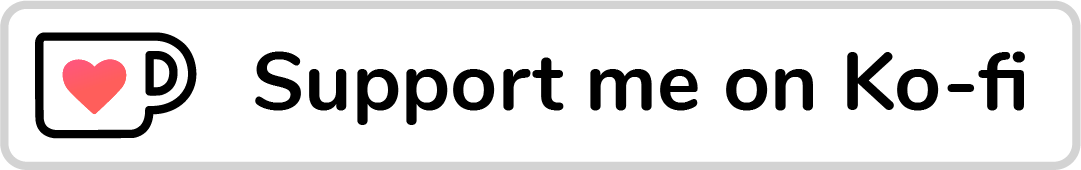Wait, what? Yes, you heard that right. The Chromium team is experimenting with a new type of query, which is called State Query. Last year, size container queries got supported in all major browsers. They let us query a container based on its width.
.card-wrapper {
container-type: inline-size;
container-name: card;
}
@container card (min-width: 400px) {
.card {
display: flex;
align-items: center;
}
}
Adding on that, we now have Style queries, which let us query a container and check if a CSS variable persists.
.special-wrapper {
--theme: dark;
container-name: stats;
}
@container stats style(--theme: dark) {
.stat {
/* Add the dark styles. */
}
}
This is still in Chrome Canary only for now.
Back to state queries. While watching Una’s talk on CSS Day I spotted something that got me excited to check what this is all about.
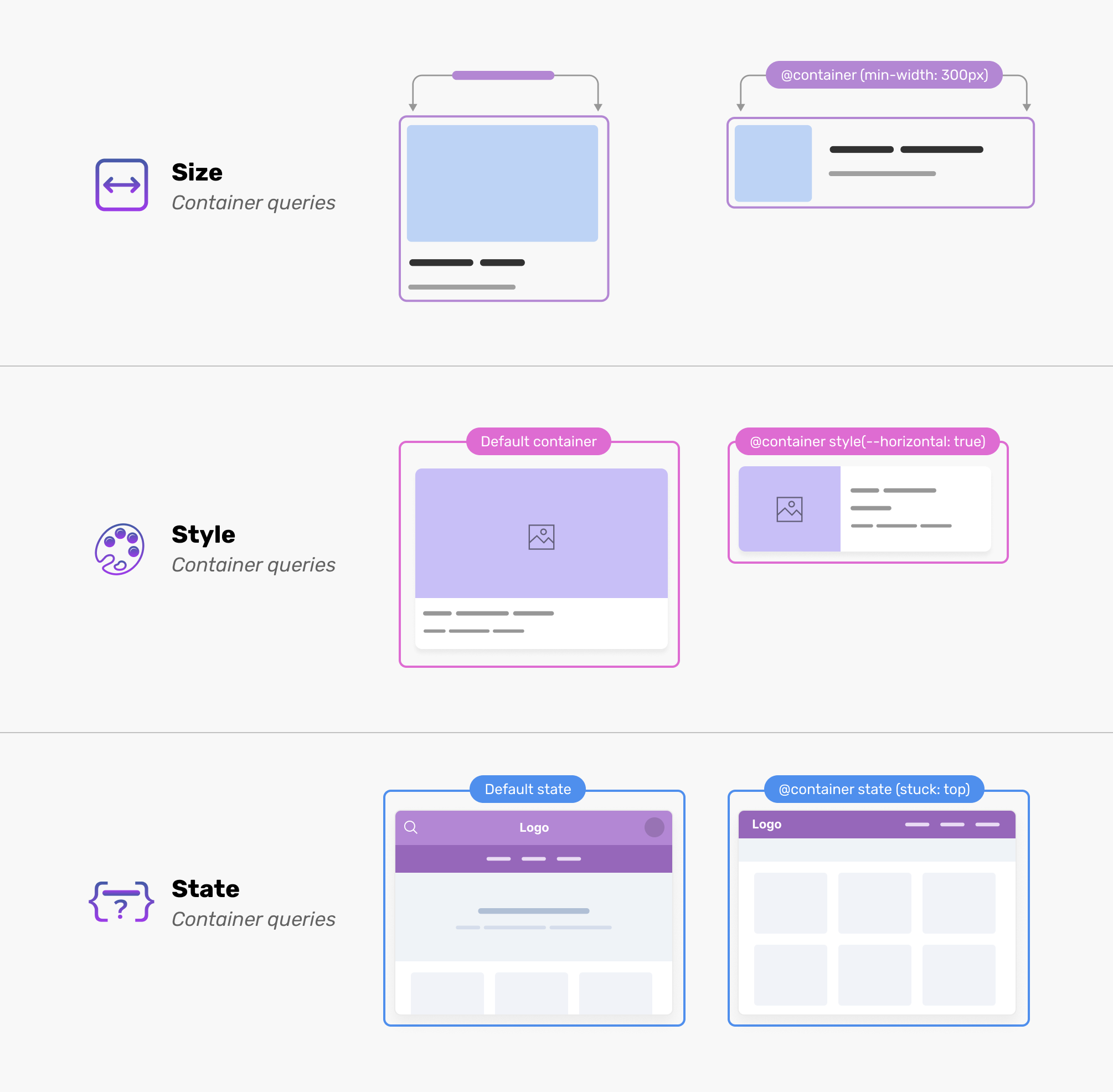
In my 2023 CSS wishlist, one of the things was getting a way to check if an element is stuck, meaning that position: sticky is active. I got so much excitement when I knew that the Chrome team is experimenting with it!
Sneaking over the Chromium bug, it works like this:
- Define the container type as
sticky - Use the
statequery - Check if
stuck: directionis active
That means, when the header is sticky, we need to update the padding. Or maybe hide or show something. It’s up to you!
Let’s explore how it works.
State queries examples
Stuck state query
A use case for the stuck state is when we have a header that will change its design based on whether it’s stuck or not. By stuck, I mean that the position: sticky took action.
Consider the following example:
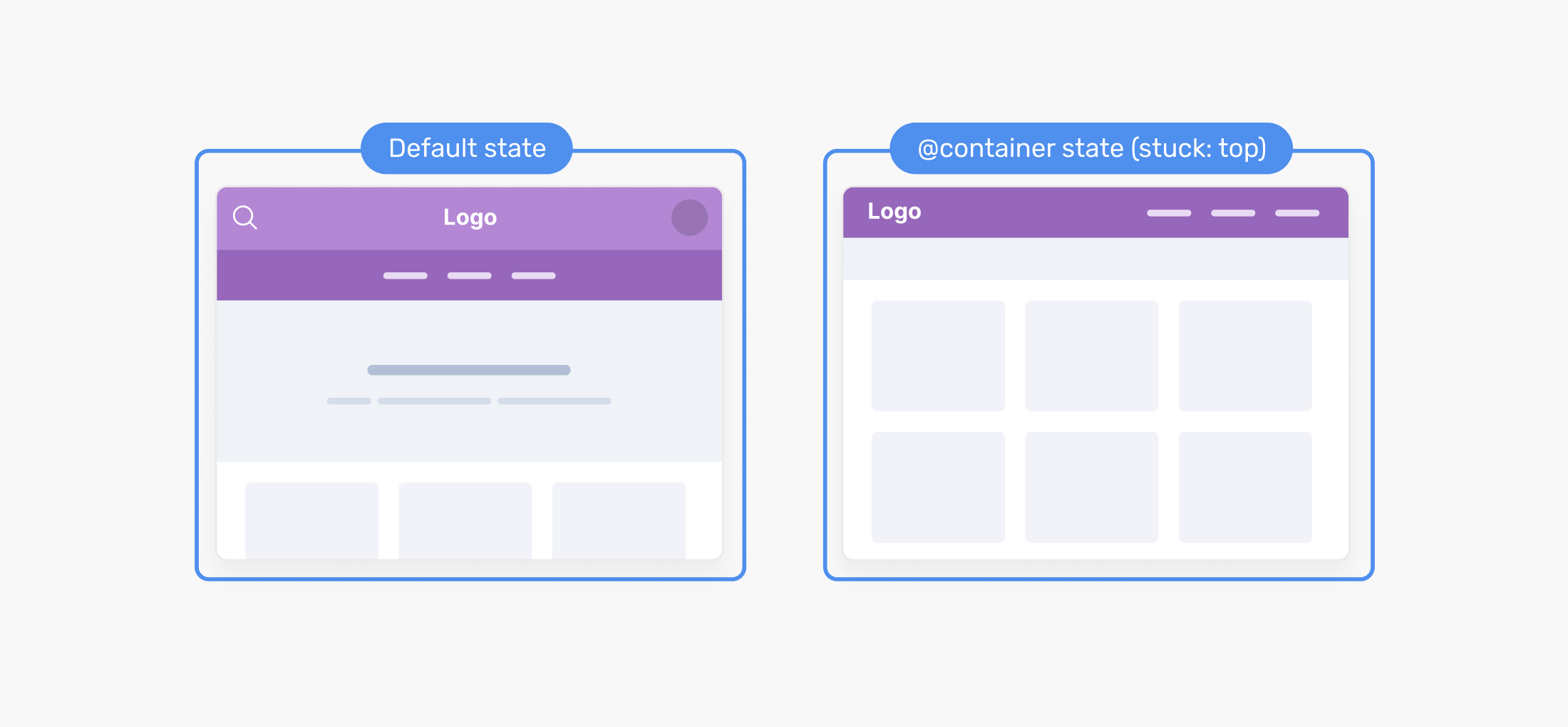
When the header is sticky, I want to simplify its design. The reason is that it’s not always a good practice to keep elements taking a part from the screen real-estate.
I used to detect that with Javascript, but now we might get that in CSS soon.
.page {
container-name: sticky-header;
container-type: sticky;
}
.site-header {
position: sticky;
top: 0;
}
@container state(stuck: top) {
.site-header__bottom {
display: none;
}
.site-header__actions {
display: none;
}
}
I feel that the current syntax will change, as I’m not sure about using sticky for container-type and stuck for the query.
Wrap state query
State queries aren’t only about sticky positioning. Earlier this year, I published a blog post asking Do we need CSS flex-wrap detection?
Consider the following figure:
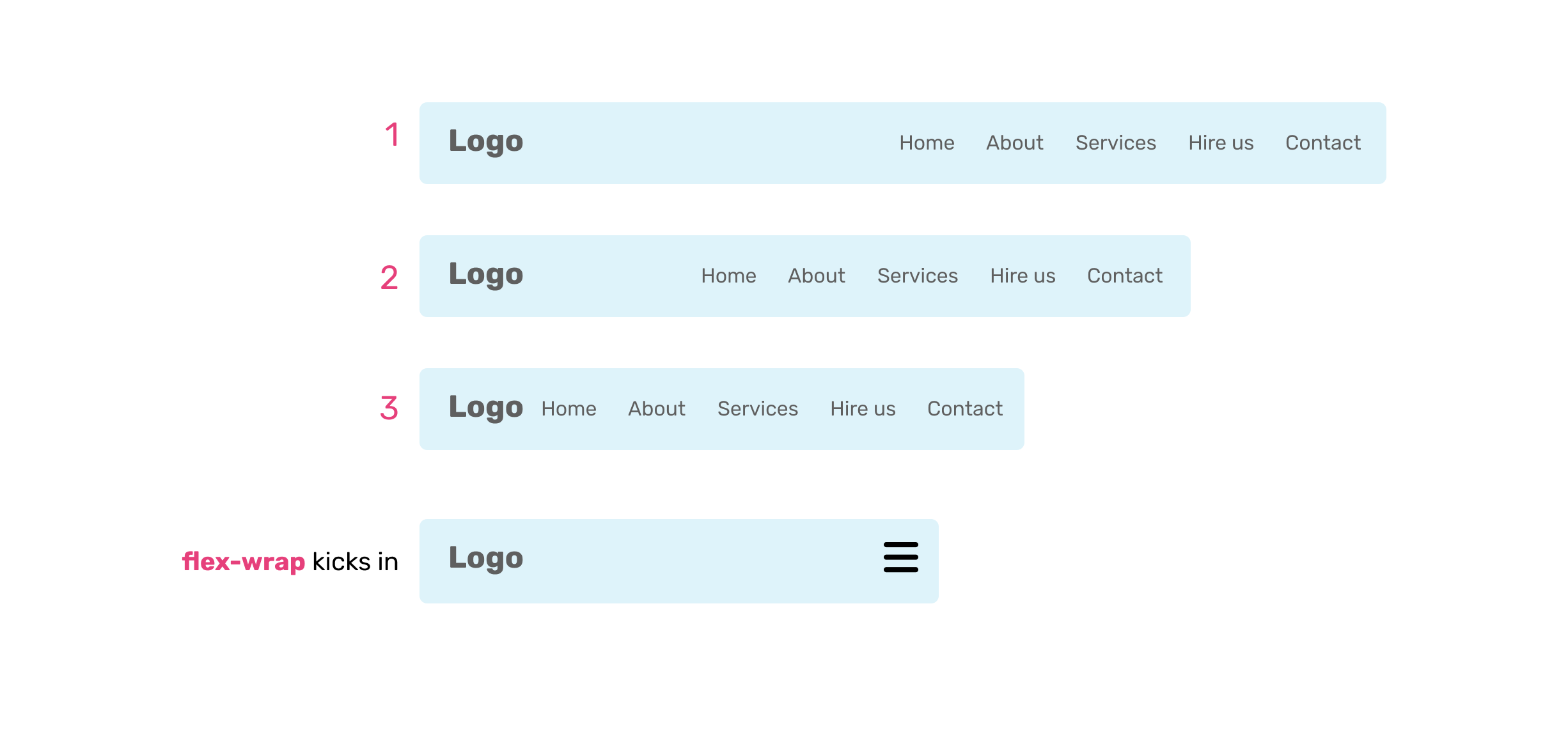
We have a site header that is built with flexbox. When the items wrap, I want to hide the navigation and replace it with a toggle menu button.
.site-header {
container-type: wrap;
container-name: header;
display: flex;
flex-wrap: wrap;
align-items: center;
}
@container header state(wrap: true) {
.site-header__nav {
display: none;
}
.nav-toggle {
display: block;
}
}
Being able to detect when a flex container is wrapped will be very helpful. Note: this is still an idea and hasn’t been implemented in any browser yet.
Empty state
Currently, we can use the :empty pseudo-class to check if an element is empty.
.figcaption:empty {
display: none;
}
That works fine, but if there is a space character within the <figcaption> element, it will fail. Can we do better with state queries?
Consider the following HTML. Notice that I intentionally added an empty space.
<section class="section"></section>
I don’t know how exactly this should work since we can’t apply CSS to the container itself, but here is a pseudo code.
section {
container-type: empty;
}
@container state(empty: true) {
display: none;
}
Empty here means when the container doesn’t have any child elements.
Detecting the document direction
I’m not sure if this can be considered a state, but a lot of times I need to know if the container direction is ltr or rtl. For example, I might want to flip an icon.
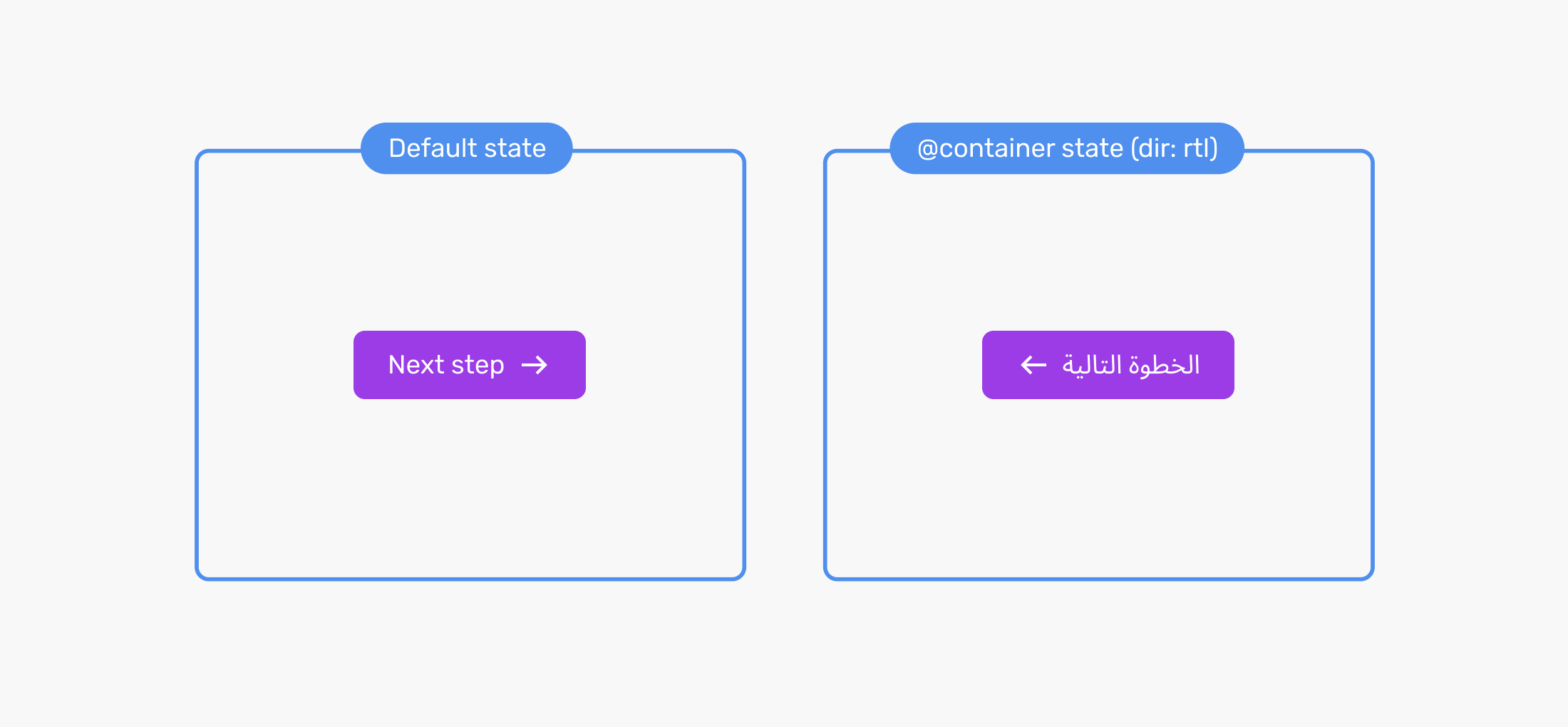
With a state query for the document direction, this might help a lot.
/* Instead of.. */
html[dir="rtl"] .button-icon {
transform: scaleX(-1);
}
/* We do this */
@container state(dir: rtl) {
.button-icon {
transform: scaleX(-1);
}
}
That’s it for this quick post. What do you think? Do you have any ideas on other state queries? I would love to hear from you on Twitter @shadeed9.
Thank you for reading.